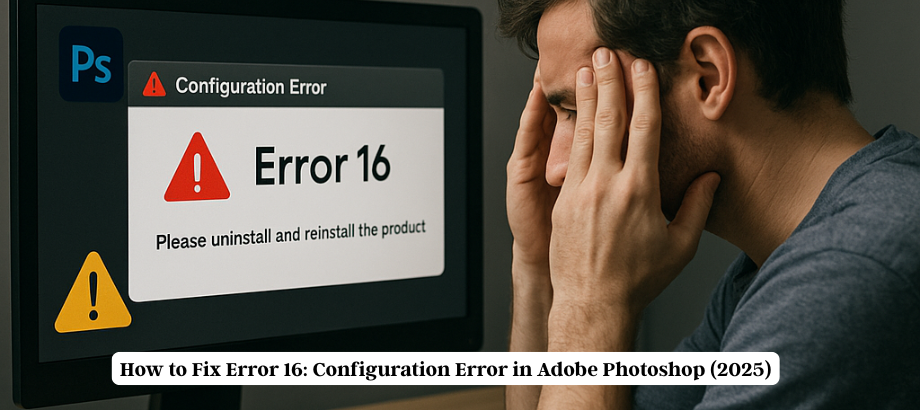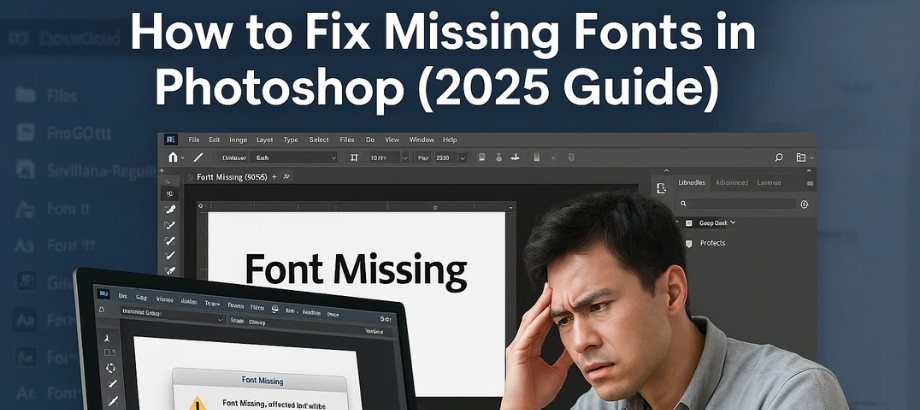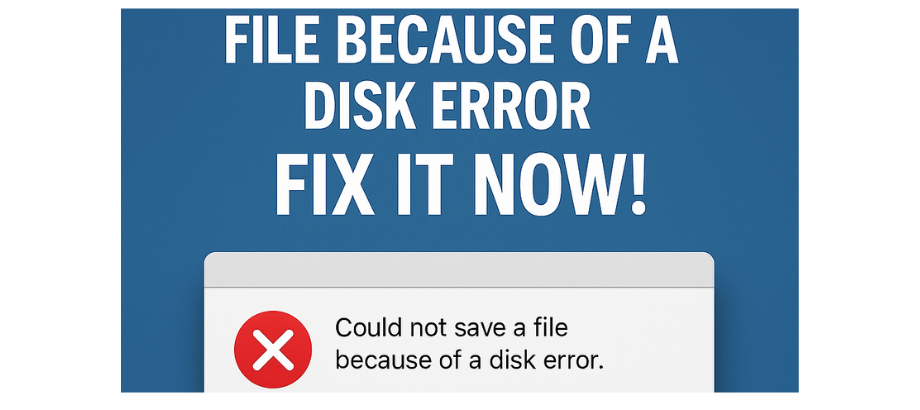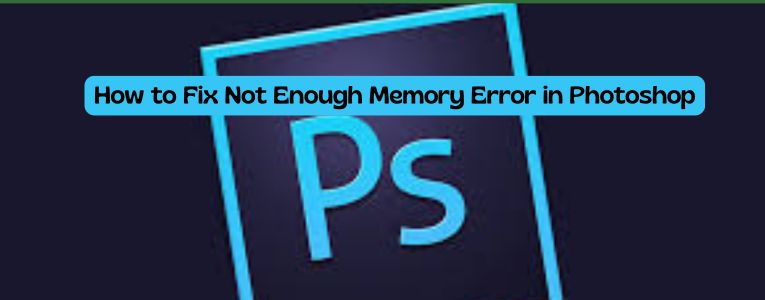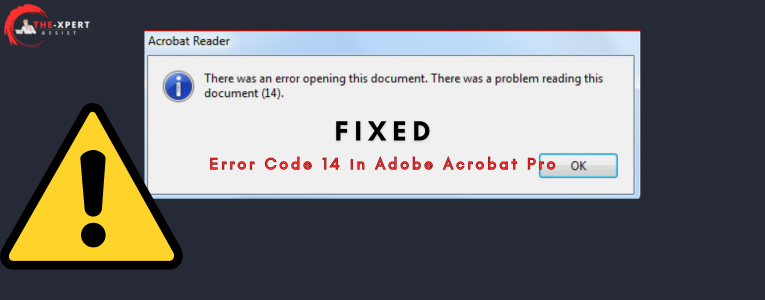How to Fix Adobe Photoshop Error Code 202 on Windows 10
If you’re trying to launch Adobe Photoshop and suddenly hit with Adobe Photoshop Error Code 202 on Windows 10, don’t worry—you’re not alone. Many users encounter this issue, especially after system updates, driver changes, or when permissions aren’t correctly set. This blog will guide you step-by-step to troubleshoot and fix Adobe Photoshop error code 202…

![Error 205: Installation Failed in Adobe Photoshop – How to Fix It [2025 Guide] Error 205 Installation Failed in Adobe Photoshop](https://thexpertassist.com/wp-content/uploads/2025/08/Error-205-Installation-Failed-in-Adobe-Photoshop.png)