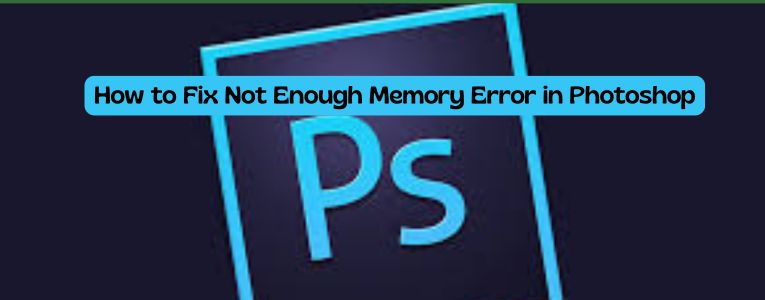How to Fix Not Enough Memory Error in Photoshop
Photoshop “Out of Memory” or “Not enough memory” errors are common, particularly with larger files or memory-intensive functions. The insufficient allocation of RAM, cache memory, and system limits is a common cause for this error. Here are a few of the best solutions to fix this issue and improve Photoshop performance. Solution 1: Let Photoshop Use More Memory Photoshop allocates […]
How to Fix Not Enough Memory Error in Photoshop Read More »