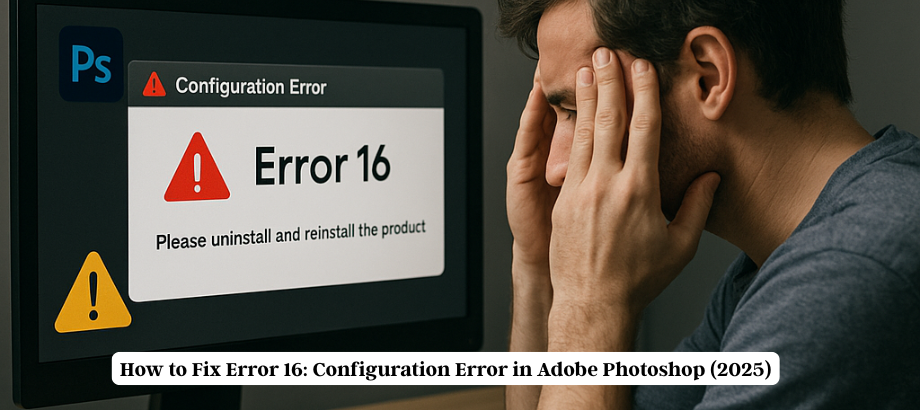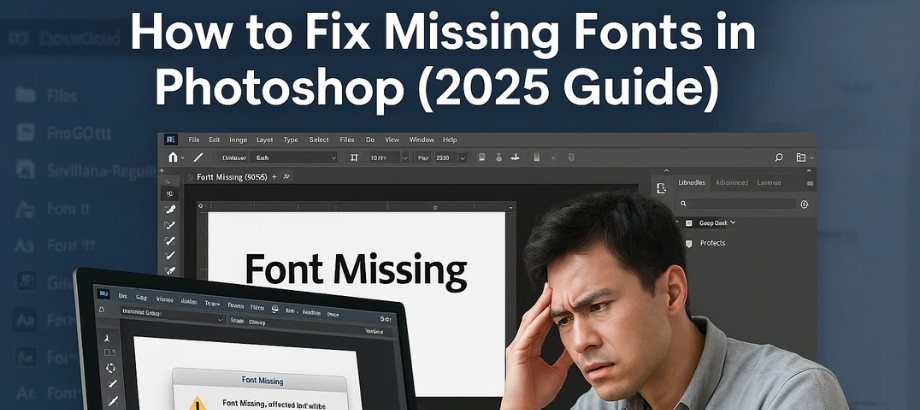How to Fix Exit Code 6 and Exit Code 7 Installation Errors in Adobe Photoshop
Installing Adobe Photoshop is generally a simple process; however, at times, it does not go as planned. Two installation issues that users encounter are referred to as exit codes 6 and 7. These errors can be really annoying, especially when you are all set and burning to begin working on your projects. In this blog,…


![Error 205: Installation Failed in Adobe Photoshop – How to Fix It [2025 Guide] Error 205 Installation Failed in Adobe Photoshop](https://thexpertassist.com/wp-content/uploads/2025/08/Error-205-Installation-Failed-in-Adobe-Photoshop.png)