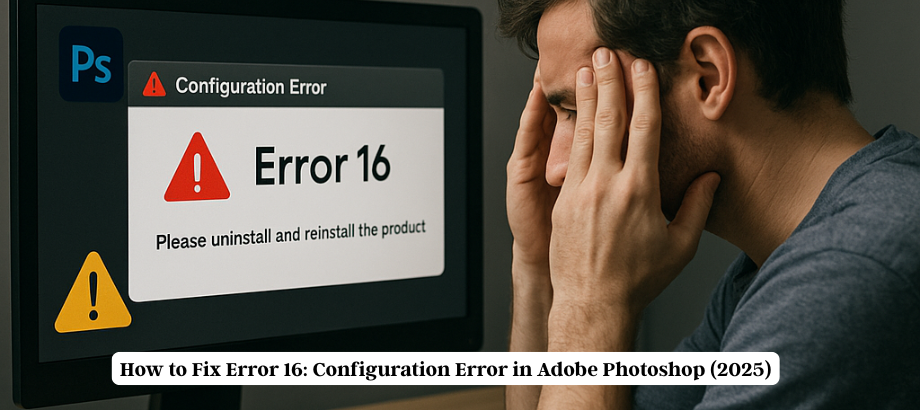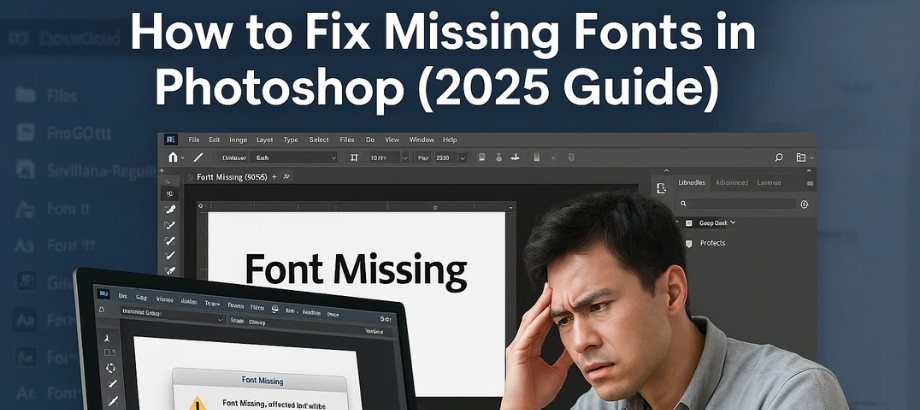Redact Data in a PDF with Adobe Acrobat
Adobe Acrobat DC offers powerful redaction tools that allow you to securely remove sensitive content from PDF files. In this blog, we’ll explore how to redact in Adobe Acrobat DC effectively to safeguard your documents.


![Error 205: Installation Failed in Adobe Photoshop – How to Fix It [2025 Guide] Error 205 Installation Failed in Adobe Photoshop](https://thexpertassist.com/wp-content/uploads/2025/08/Error-205-Installation-Failed-in-Adobe-Photoshop.png)