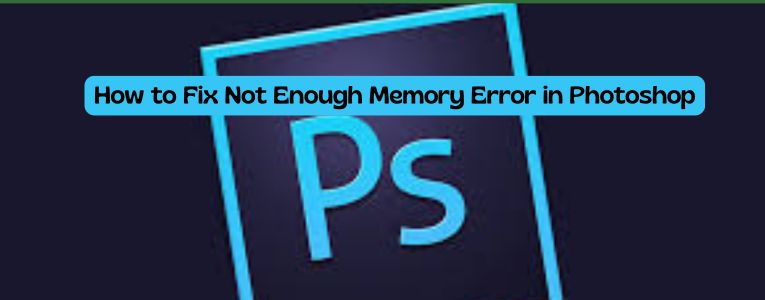How to Fix the “Scratch Disks Are Full” Error in Adobe Photoshop (2025 Guide)
Are you getting the dreaded “Scratch Disks Are Full” error in Photoshop while trying to open or edit a project? You’re not alone. This is one of the most common and frustrating issues faced by Adobe Photoshop users — especially when working with large files or running low on disk space. In this updated 2025 […]
How to Fix the “Scratch Disks Are Full” Error in Adobe Photoshop (2025 Guide) Read More »